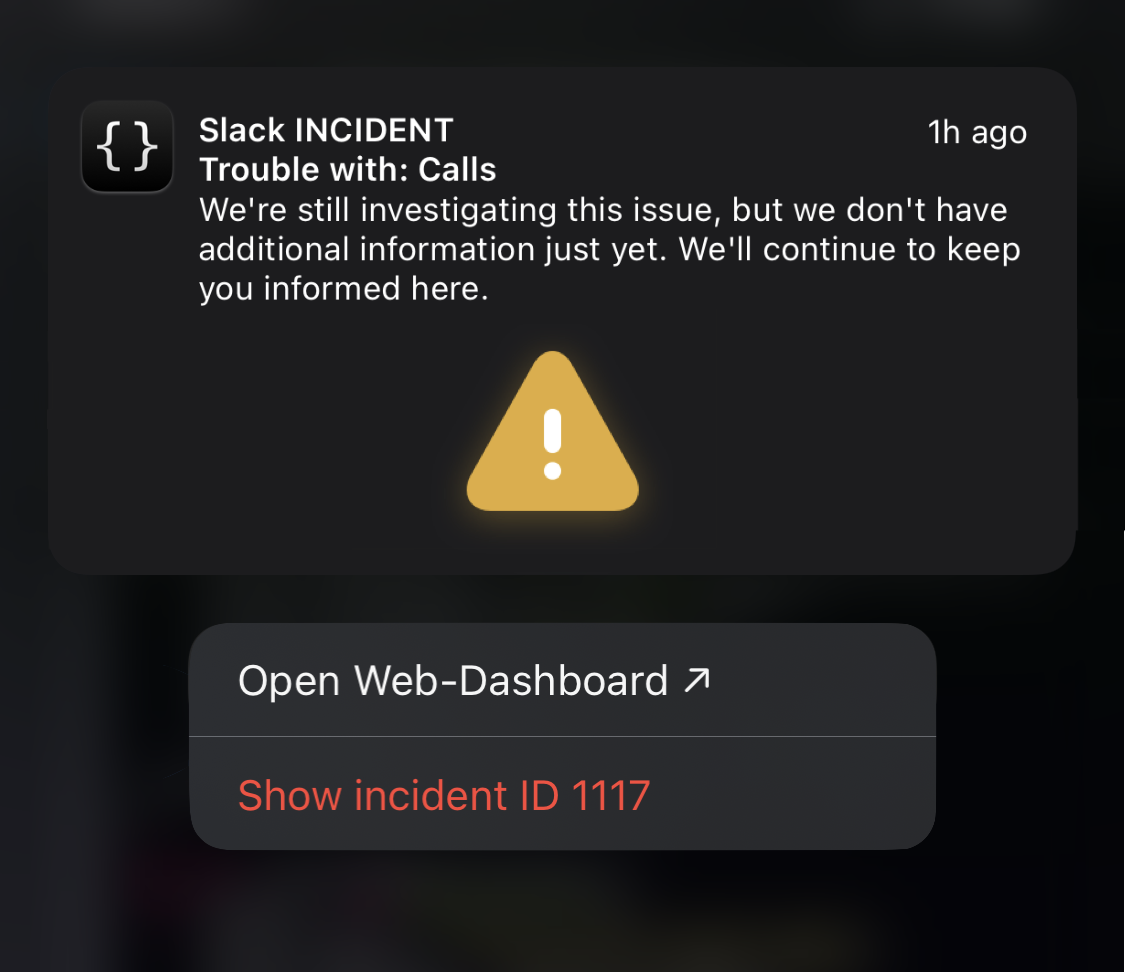Slack Status
Created by iamrbn
0
Download
Informations
Author: iamrbn
Downloads: 17
Stars: 0
Type: Home Screen Widget
Published on: 19 July 2022
Description
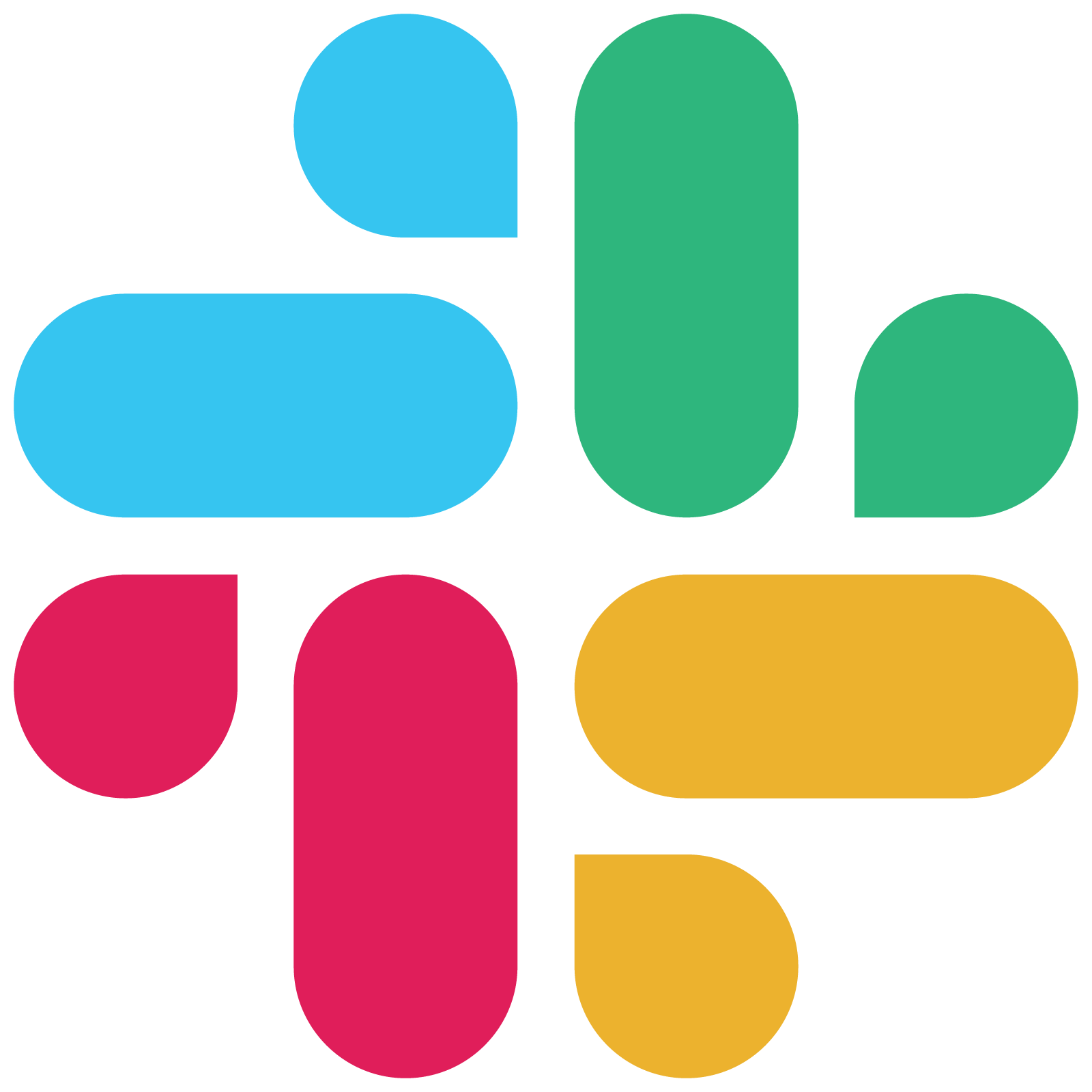 Slack-Status Widget for Scriptable
Slack-Status Widget for Scriptable
Script which displays the current Slack Status via API as Scriptable Widget.
This is the missing widget for all power users of slack.
1.5 Update Notes (29.11.2024)
- Added update widget for lock- & homescreen
- Improved 'No Connection' widget
- Improved UI of the medium sized widget
- Small code improvements (module & script)
Older Updates
1.41 Update Notes (30.10.2024)
- Fixes a bug that triggers an error after changing the API content
1.4 Update Notes (29.10.2024)
- Parts of the script have been moved to a module for performance improvements
- General script improvements
1.3 Update Notes (28.05.2024)
- Added rectangular lockscreen widget, styled like the medium one
- Some services have been renamed by slack in the front- & backend
- Some services have been also been added
- The large widget has been adapted accordingly
- Removed widget selection at the in-app dialogue - Now only the 'Web-Dashboard' is displayed
1.2.1 Update Notes (19.07.2022)
- Fixed a problem where the widget displays an error when an open update is pending. Now it should work correctly again.
1.2 Update Notes (16.07.2022)
- Added push notifications for slack status [Beta]
- Improved the error/bad-connection widget
- Improved/thinned out some parts of the script - saved 70 lines of code
1.1 Update Notes (24.05.2022)
- Added selfupdate function[^1]
- Script thinned out in various places
✨ FEATURES
Clickable Elements
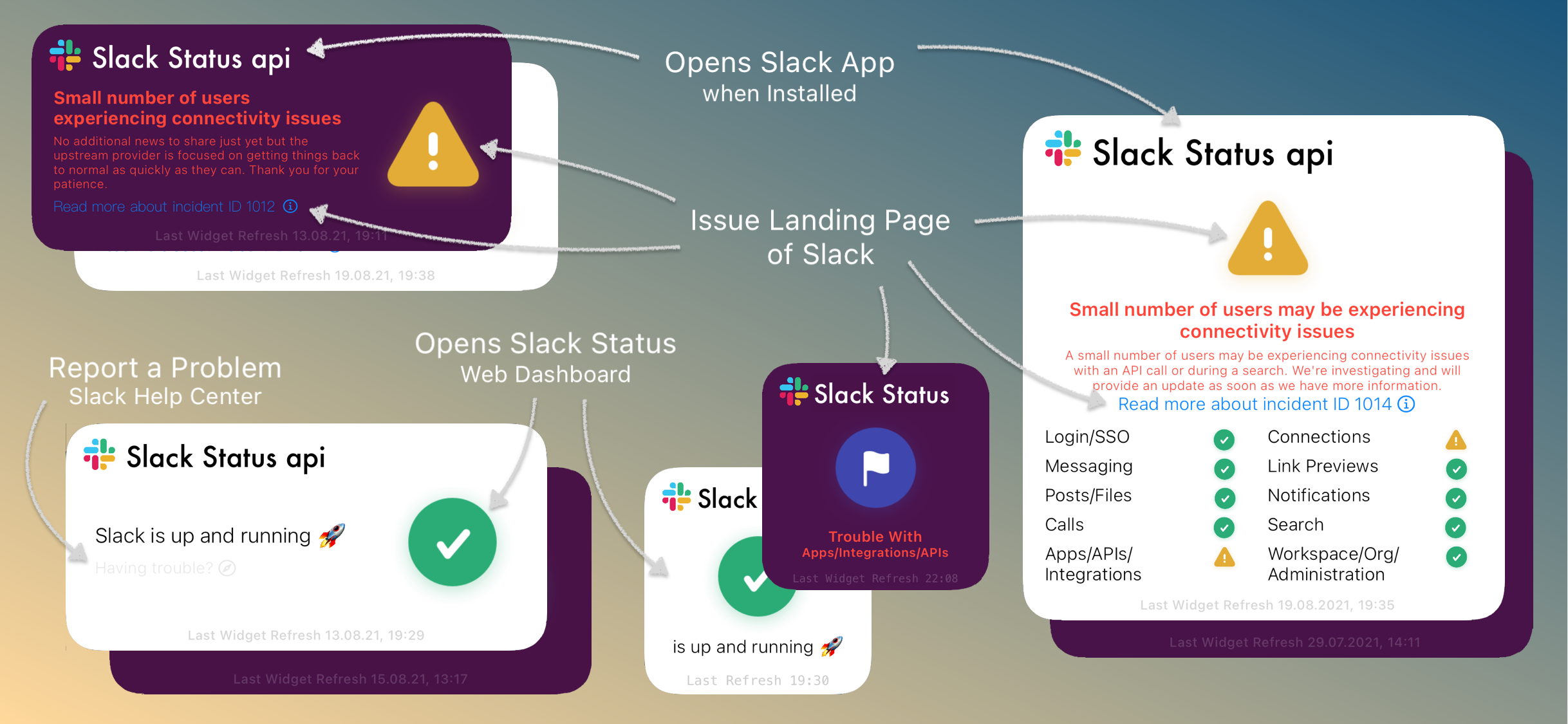
The Widgets have a Dynamic Background and is available in all sizes
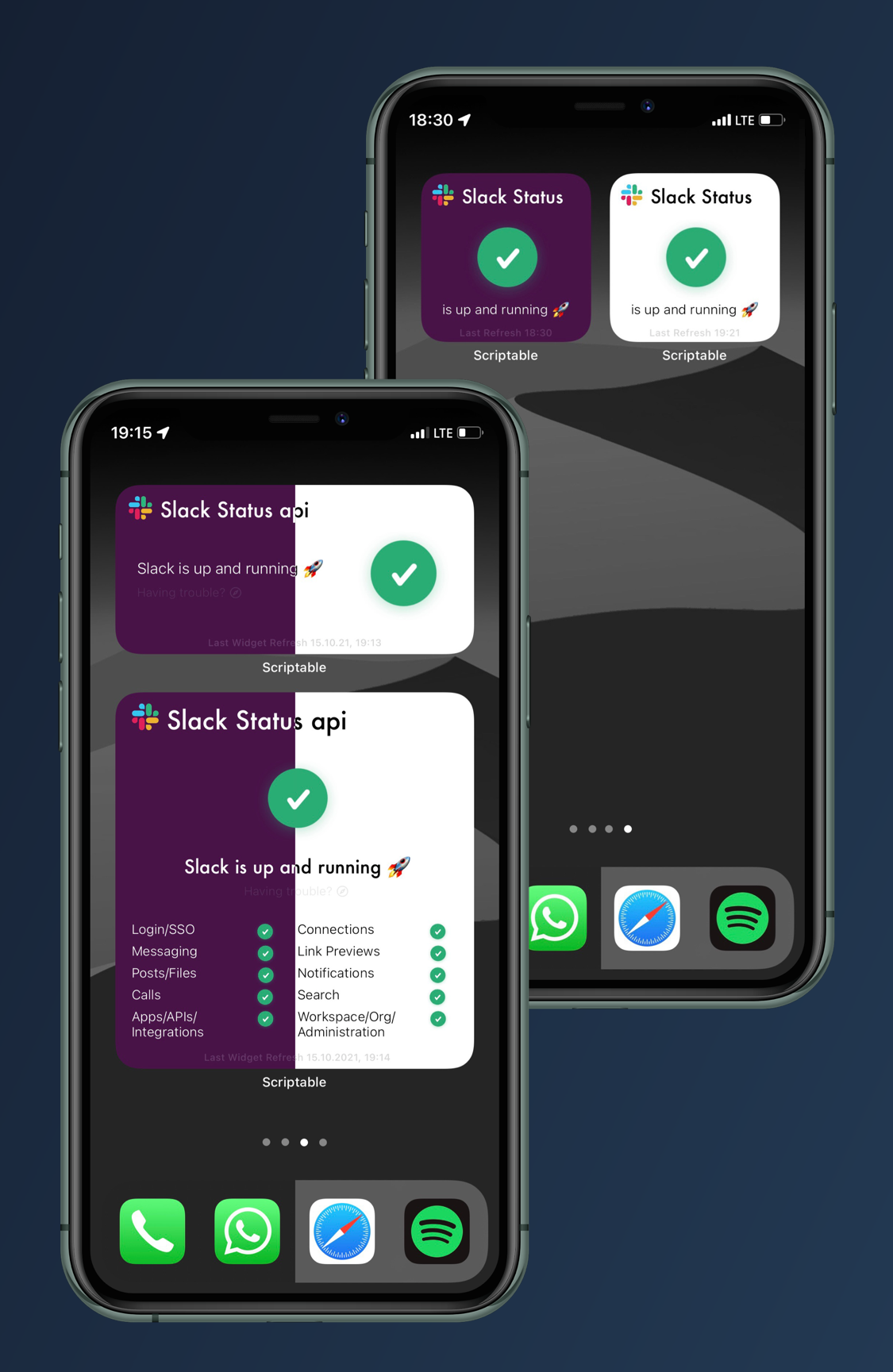
Run Script in App
By running the scirpt In App it will present the online dashboard of the current slack status
Bad/No Internet Connection & Update Available
If the script does not receive a response from the Slack API, it will be displayed in the widget.
It also shows if there is an script update available.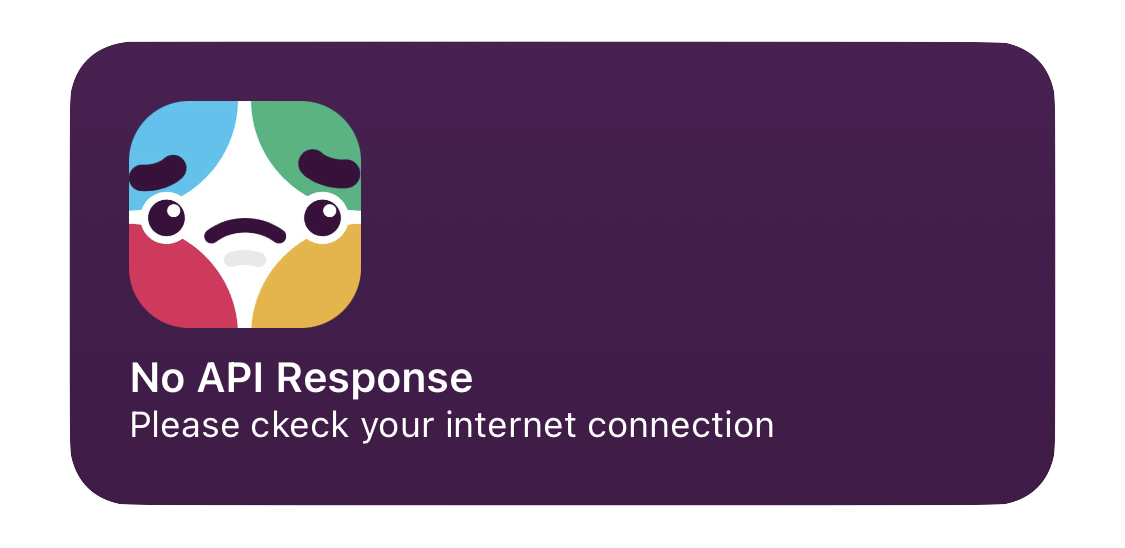


Notifications of Status
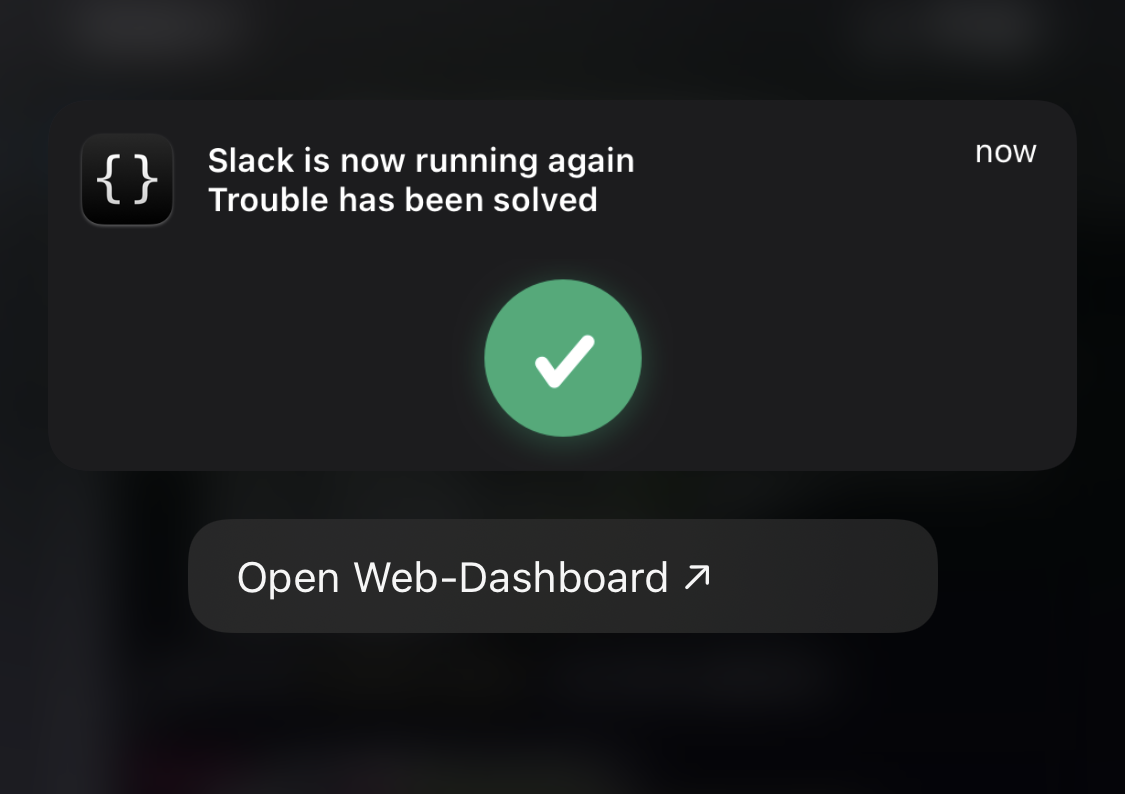
⚙️ SETUP
const getStatusNotifications = true //Set to false if you dont wanna get notifications!
const refreshInt = 60 //in minutes
On First Run
![]()
![]()



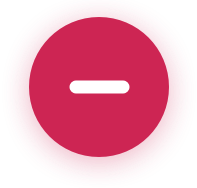

iCloud Drive/
├─ Scriptable/
│ ├─ slack-status-widget/
│ │ ├─ slackIcon.png
│ │ ├─ sadSlackBot-badConnection.png
│ │ ├─ ok.png
│ │ ├─ incident.png
│ │ ├─ notice.png
│ │ ├─ outage.png
│ │ ├─ maintenance.png