App Wishlist Widget
Created by gavinggordon
3
Download
Informations
Author: gavinggordon
Downloads: 24
Stars: 3
Type: Home Screen Widget
Published on: 6 January 2023
Description
README.md
App Wishlist Widget ver. 2.0.0
An interactive widget for displaying an editable list of iPhone apps on the homescreen.
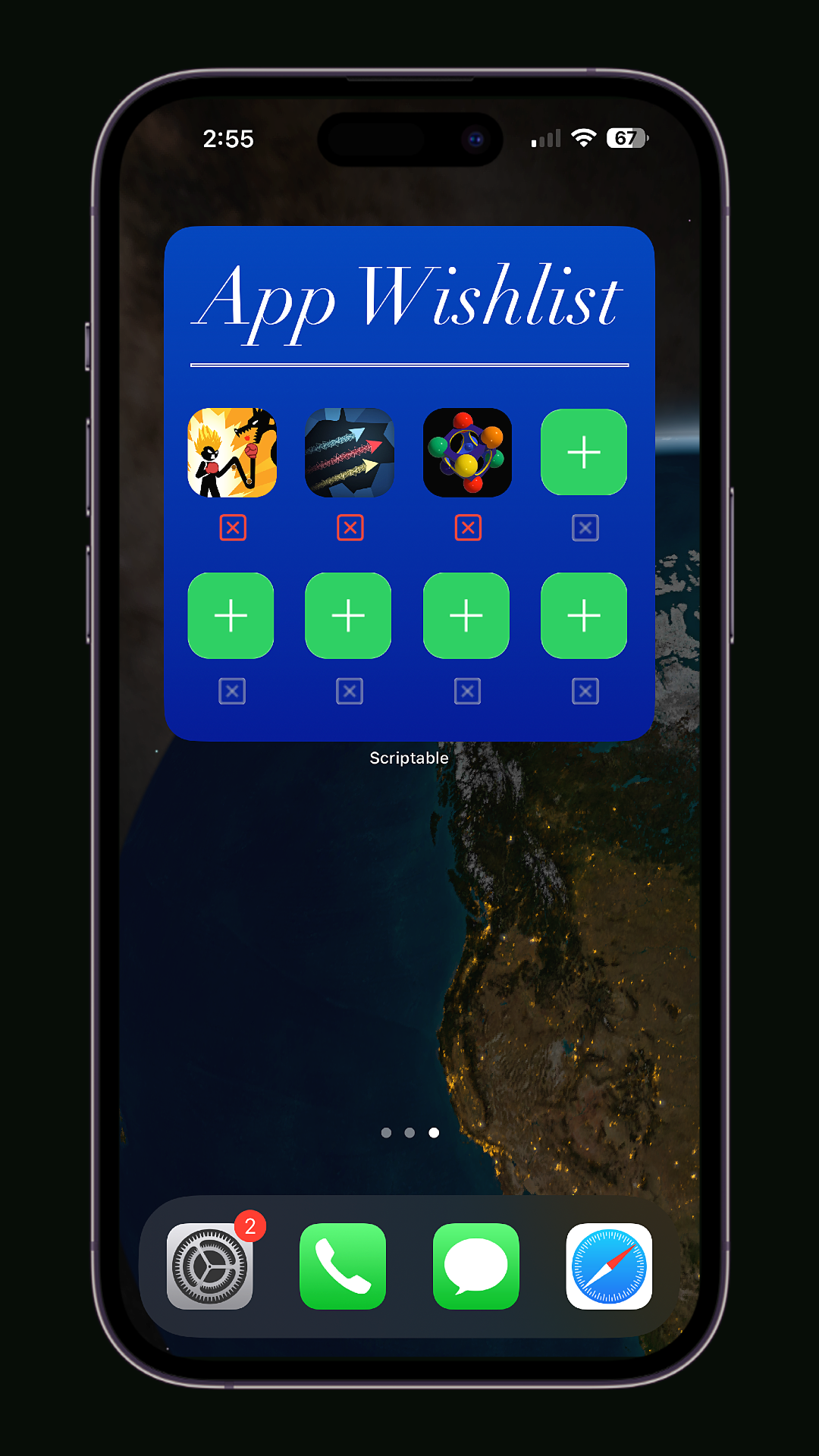
Table of Contents
About the Project
This displays app icons in an interactive and editable list within a large widget on the homescreen of an iPhone running iOS 15 (or above).
I designed this widget with the purpose of providing users with a uncomplicated visual interface that allows simple and fast management of a list of apps.
Built With
- JavaScript
Use Cases
Perhaps you have discovered an app that you really like, but you can't afford to purchase it until next payday...
Perhaps you are comparing the capabilities of several different apps, in order to find the one that will best suit your needs...
Or, perhaps you are creating a list of possible gift ideas, while searching for an app to send to a friend or a family member...
So, for whatever your reason might be, the App Wishlist Widget makes it quicker and easier, than ever before, for you to fulfilling whatever you need.
Prerequisites
In order for this widget to work, there are specific device and app requirements.
Hardware (Device)
- iPhone running iOS 15 (or above)
Software (Apps)
- Shortcuts app
- Scriptable app
Getting Started
When the above-mentioned requirements have been satisfied, begin by installing the necessary shortcuts into the Shortcuts app, by following the instructions in the first sub-section below.
Important Note: As previously noted, remember to add the "AddAppToWishlist" shortcut action to the list of available actions on the ShareSheet. This can be enabled by tapping the "Add to ShareSheet" toggle-switch to the on position (lime-green) within the "AddAppToWishlist" shortcut's settings panel (tap the "toggles" icon in the bottom left corner of the shortcut flow/editing screen).
Next, add the necessary scripts to the Scriptable app, by following the instructions in the second sub-section below.
Lastly, go ahead and add a large widget to your homescreen, and select "AppWishlistWidget" as the Scriptable script that the widget will use.
To add an app to the wishlist:
- Open the Apple App Store
- Find an app that you like
- Tap the "share" icon located near the top of the app's
Installation
Shortcuts App Shortcuts
First, you must add the necessary shortcuts to the Shortcuts app. You can acquire both of these shortcuts via the following 2 links:
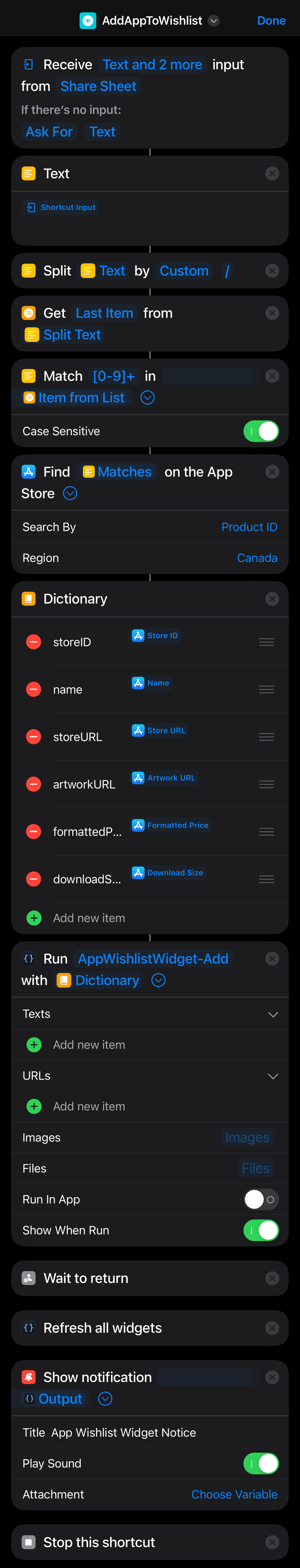
Important Note: As previously noted, remember to add the "AddAppToWishlist" shortcut action to the list of available actions on the ShareSheet. This can be enabled by tapping the "Add to ShareSheet" toggle-switch to the on position (lime-green) within the "AddAppToWishlist" shortcut's settings panel (tap the "toggles" icon in the bottom left corner of the shortcut flow/editing screen).

Scriptable App Scripts
Lastly, you must add the following 4 javascript documents, included within this repository, to your Scriptable app:
- AppWishlistWidget.js
- AppWishlistWidget-Add.js
- AppWishlistWidget-Remove.js
- AppWishlistWidget-Settings.js
Note: It is important that you name each script in the Scriptable app the same name as the relative javascript document, excluding the file extension.
Contributing
Contributions are what make the open source community such an amazing place to learn, inspire, and create. Any contributions you make are greatly appreciated.
If you have a suggestion that would make this better, please fork the repo and create a pull request. You can also simply open an issue with the tag "enhancement". Don't forget to give the project a star! Thanks again!
- Fork the Project
- Create your Feature Branch (
git checkout -b feature/AmazingFeature) - Commit your Changes (
git commit -m 'Add some AmazingFeature') - Push to the Branch (
git push origin feature/AmazingFeature) - Open a Pull Request
License
Distributed under the MIT License. See LICENSE.txt for more information.
Contact
Twitter - @GavinGGordon E-Mail — me@gavingordon.com
Project Link: https://github.com/gavinggordon/app-wishlist-widget